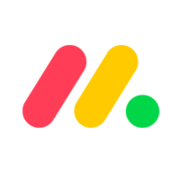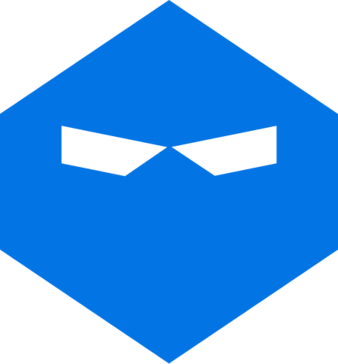WebinarJam Bewertungen und Produktdetails
WebinarJam unterstützt Unternehmen bei der Erstellung und Durchführung von Webinar-Sitzungen, die darauf ausgelegt sind, die Reichweite eines Unternehmens durch seine umfassenden Tools zu erweitern. Die Plattform kann Veranstaltungen veranstalten, Kurse unterrichten, an Ihr Team senden und mit nur einem einzigen Webinarsystem den Umsatz sowie die Teilnahme an Veranstaltungen steigern. Es bietet die umfassendsten Funktionen zum günstigsten Preis und wird von Tausenden von Fachleuten aus verschiedenen Branchen als vertrauenswürdig eingestuft.

| Leistungen |
|
|---|---|
| Segment |
|
| Einsatz | Cloud / SaaS / Webbasiert, mobiles Android, mobiles iPad, mobiles iPhone |
| Unterstützung | 24/7 (Live-Repräsentant), Chat, E-Mail/Helpdesk, FAQs/Forum, Wissensdatenbank, Telefonsupport |
| Ausbildung | Dokumentation |
| Sprachen | Englisch |
WebinarJam Vor-und Nachteile
- Einfache Social-Media-Integrationen
- Bietet automatische Aufnahme
- Ermöglicht das Hinzufügen von Umfragen und Umfragen zu Webinaren
- Kompatibel mit zahlreichen Browsern und Betriebssystemen
- Bietet nur ein Jahresabonnement an
- Erfordert den zusätzlichen Kauf von EverWebinar, um automatisierte On-Demand-Webinare zu erhalten




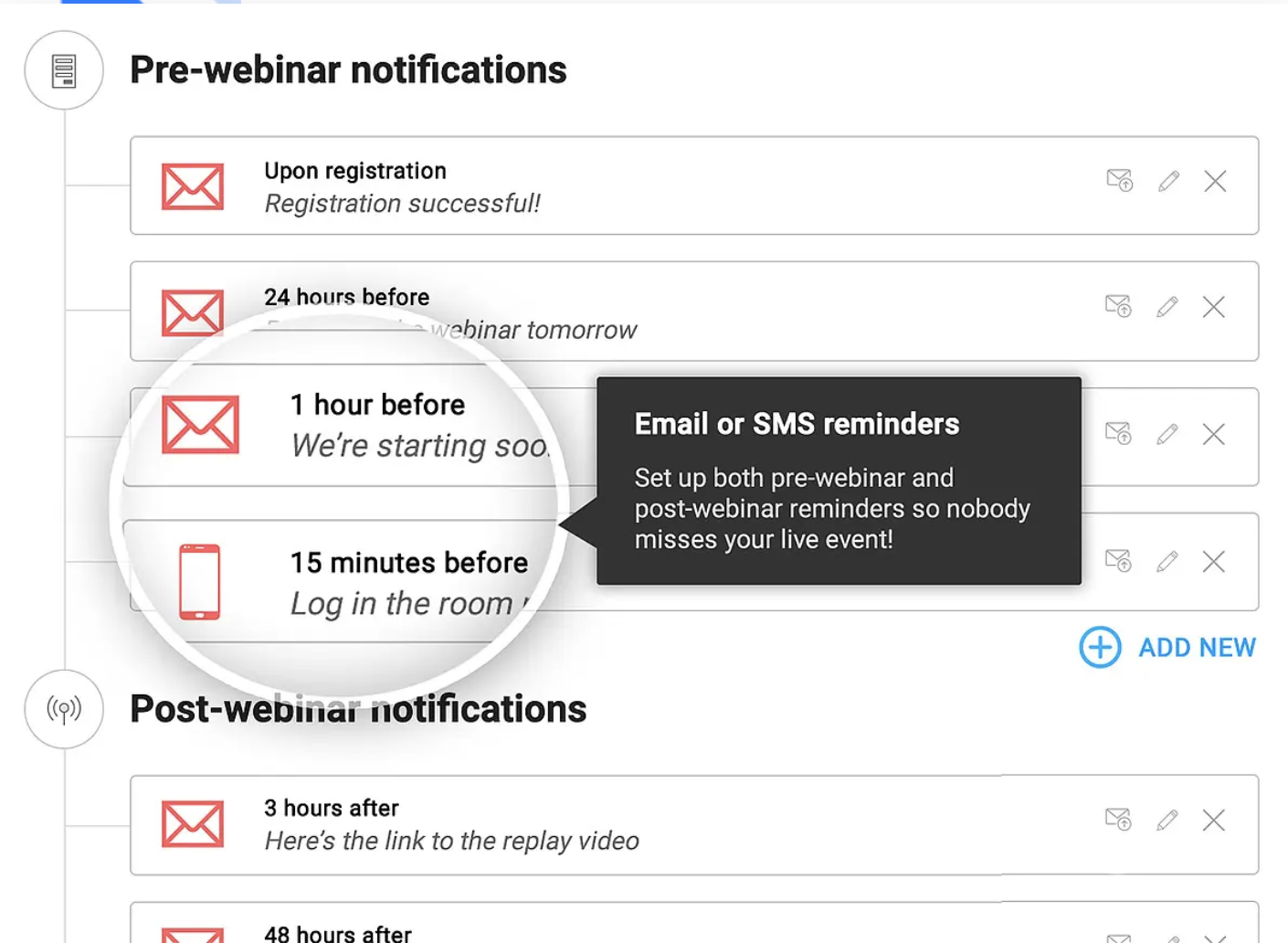
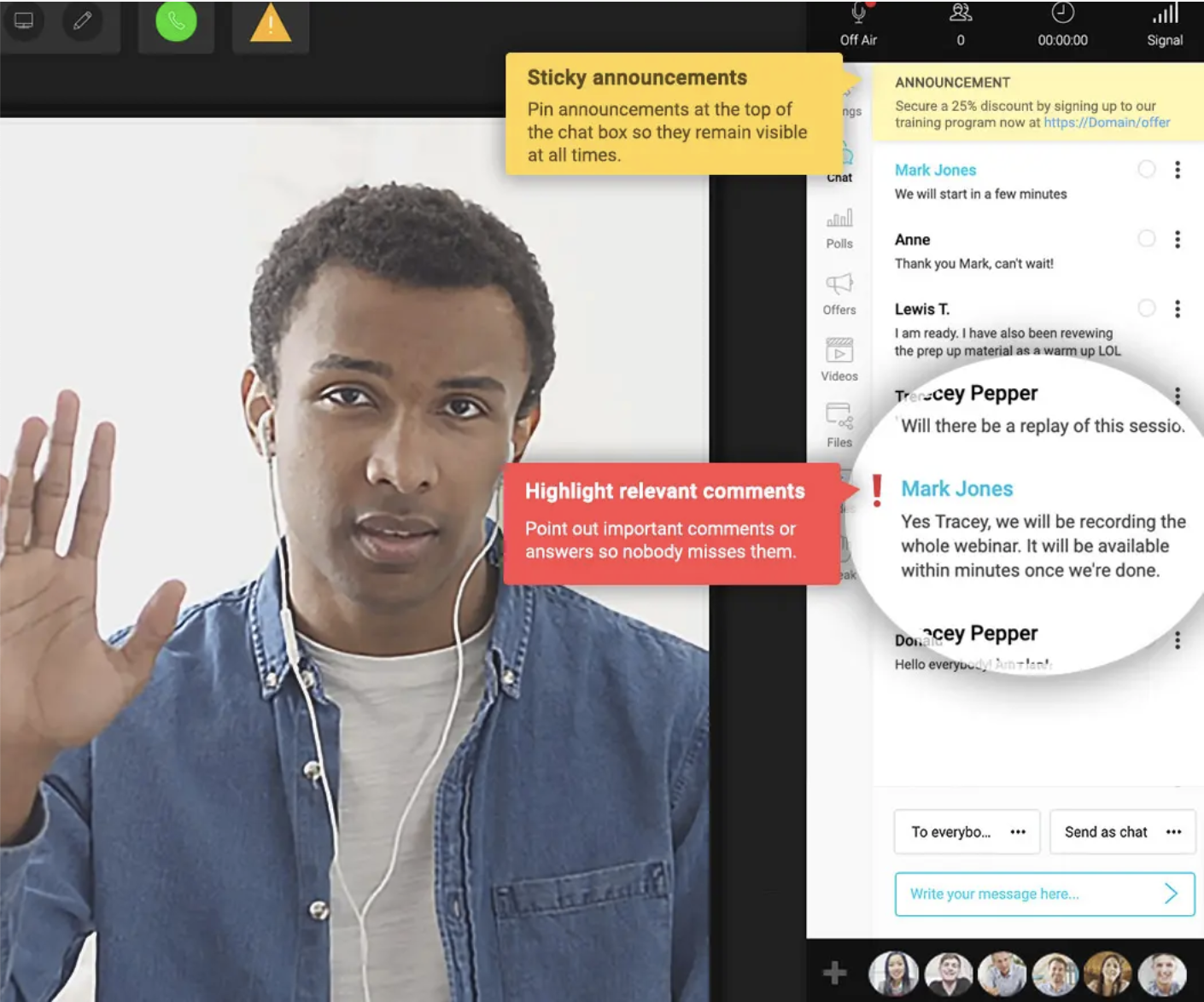
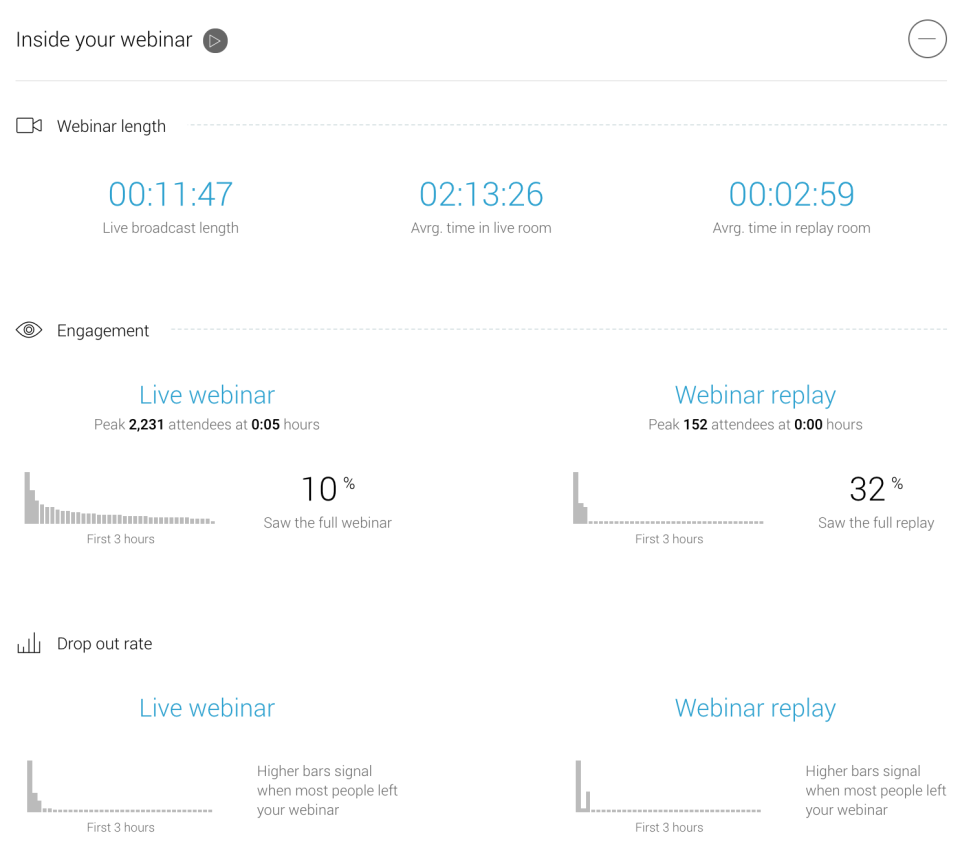
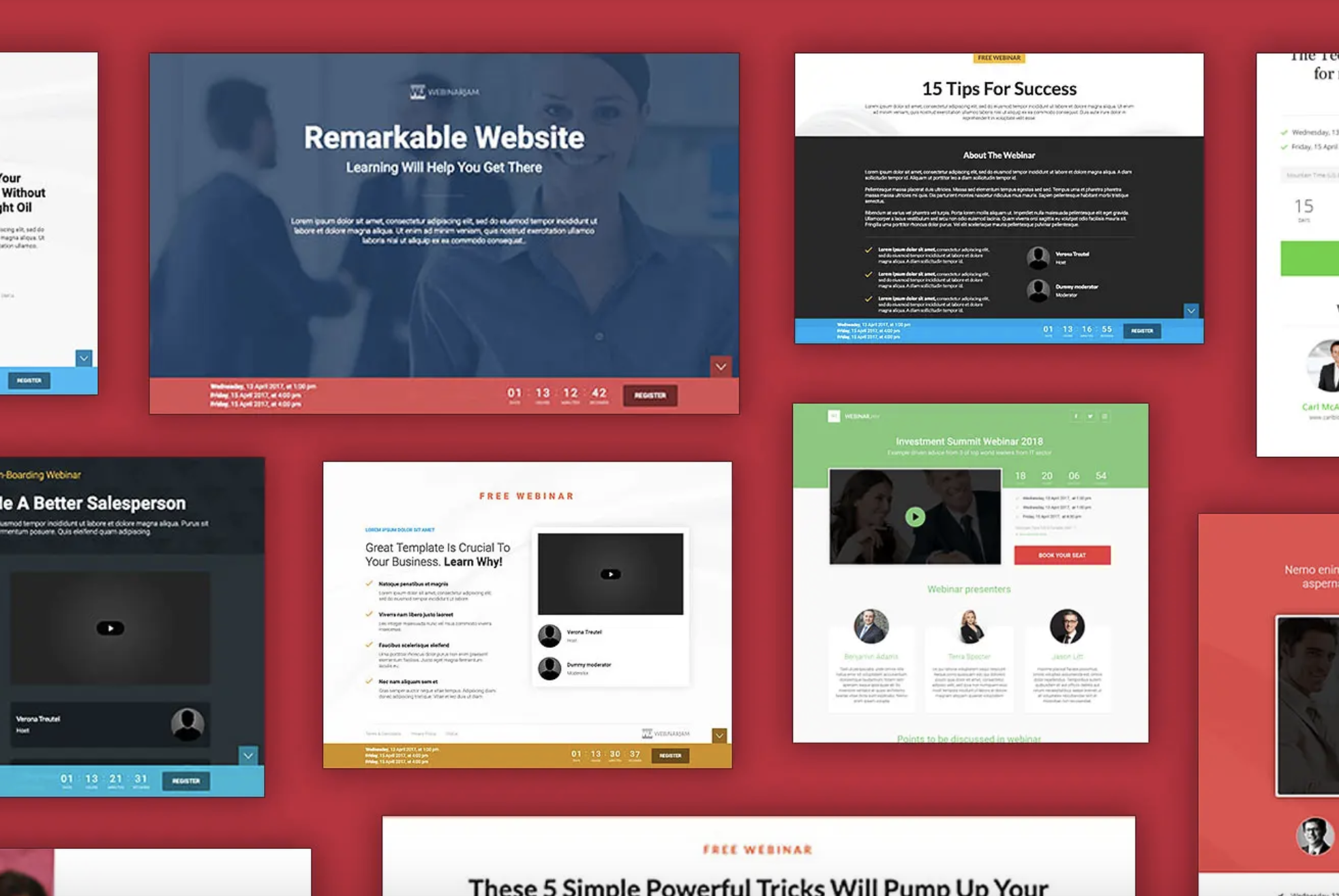

Absolute ease of use for the atendees, very organised, makes life much easier
The camera processing can be made better. Also, need to be able to download detailed poll output per attendee and there should be ablility to download the registered participants customised individual links to be sent by whatsapp or other means
It makes enrolling people into the plan, product, or service very easy by using the presence of an offer button, etc. Also, I find that the attendees don't have to download an app a HUGE plus point. Moreover, the interface is very simple to use for the viewers, thus making their engagement much better
Ease of use when cloning a webinar. What often takes hours with other systems can be done with a couple of clicks in WebinarJam, and that includes the deep integrations between tools.
The setup process was time-consuming and frustrating. I also hate having to pay for two systems when it could easily just be one. Lastly, you do have to use a clean browser without any extensions or you may have issues.
It allows us to run both live and recorded webinars (EverWebinar) meaning I don't have to present and everything happens automatically. It allows us to scale our marketing efforts.
WebinarJam offers a big variety of opportunities for me as webinar host. Registration page, one-click registation link, tracking goals, option to change design, great chat room, good statistics.
Connection quite often fails. You need to have a good internet and up-to-day laptop.
I integrated one-click registration link as a confirmation url after participants filled the web-form from zoho crm. I was heppy that it works so good.
I am fond of Live Chat,Automated Recordings and Flexible Scheduling. Ran webinars every week and need for this only one room!
Connection, connection, connection... Sometime it craches everything. But happens rarely
Th main benefits are the best support, discount offers. Ideal for live events, easy to watch on the smartphone.
Webinarjam is very easy to use and at the same moment gives a lot of tools and customizations. I was looking for a webinar tool that will save me a lot of time and effort when selling my product. I also like the ready-made templates they offer as well as the automatization of all processes.
I dream about templates adjusted for other countries e.g. Poland. As for now I think most of them are prepared for US market so you need to modify them. Fortunately it is very easy to do.
It helps me to build a great sales funnel
I like that my links are always easy to find!
Going from the old version to the new version I missed saving a few things, but that's not on WebinarJam, that's on me.
The main problem solved by WebinarJam is having a secure space to host. No fear of internet lurkers taking over my screen, even presenting live.
Easy and fast setup. Fast loading pages. Easy for the users. Easy integrated with 3rd party apps and tools. It's an awesome platform. I am recommending WebinarJam and Ever Webinar to everyone I know who wants to use webinars in their marketing mix.
Very limited design options for the Landing pages and for the thank you pages. Some them certainly lower the conversions.
Webinar leads are the 2nd highest quality leads after LIVE event leads. Which means more sales and more profits. Location freedom is an important plus, since these webinars can be run from anywhere.
WebinarJam allows you maximum control over the webinar experience. For anyone who sells products or services via webinar, you know the need to have things happen in a very precise fashion, such as videos rolling and/or showing PowerPoint slides. I can easily add those into my presentation and seamlessly transition back and forth between them.
I miss some of the old templates for the Thank You pages. I wish it was easier to make those nice and have more content on them. (Maybe something they'll fix soon!)
We needed a webinar platform to convert leads to new members of our program. This software integrated with Infusionsoft (one of our requirements) and was perfectly situated to lead up to a sale at the end of the webinar. You can display an offer at just the right moment. I was able to do the same webinar for over a year (live every time) with zero problems and got more program members from that webinar than just about anything else we did during that time!
It's so easy to use, it has unique features that help you sell- pop up offers with count downs that create urgency, sales notifications, evergreen webinars that sell for you while you sleep, it's cheap.
I can't think of anything I dislike and I've found other webinar tools like gotowebinar to be dated and clunky.
It's great for customer acquisition, sales, retention & loyalty
The tool is really complete and integrates perfectly within our existing marketing solutions ecosystem.
The back office of the tool could use some polishing. It's not intuitive enough to put together an advanced webinar session. Another thing is that you can upload powerpoint presentations to the platform, but the animations won't work (though you can solve the problem with screen sharing).
Well, we can create and present an unlimited number of webinars for our clients and prospects.
Webinar Jam is easy to use but gives you all the options that you need to make the most of your webinar session.
Nothing, the platform is very good and we have had no issues with it
Webinar jam allows you to integrate a registration process or landing page, record webinars, and offer replays for attendees that couldn't make the live session in a simple and efficient way.
The ability to schedule and customize multiple webinars.
The tech support leaves a lot to be desired. Often it takes more than 24 hours to get a response, and multiple 24 hour volleys to resolve an issue.
Scheduling and recording webinars. Will plan to integrate with EverWebinar once we have enough recorded content.
the continuity of the features improvement
getting a response on a submitted ticket sometimes takes unjustified period of time
problem is to deliver products digitally through conducted webinars. benefits by maintaining client's engagement
I love the ease of set up, the whiteboard in the room. The ability to engage and interact with people chat, bring them on screen, and multiple ways to get feed back.
I didn't know there was Mailchimp integration. Till today. I hesitate to bring multiple people on screen at once it seems to slow down a lot. So not my favorite for some aspects of my teaching style. Great for webinar style. I wish I could save my slides inside a window instead of setting that up each time I log into the webinar room. I also don't like that it doesn't automatically record my webinar. I did one and didn't realize I had to record. So I lost the whole of it.
Easy opt-ins.